WebView3D
A complete solution for 3D configurators and product customizers on the Web
3D configurator and product customizer
Advanced WebGL technologies to present your products in details.
Interactive interface with zooming and rotation functionality.
Objects highlighting and additional information output.
Customizable interface elements.
Configuration options creation.
Easy 3D models preparation.
Designed for mobiles.
Perfect for construction industry and design
Start using WebView3D today!
We’re pleased to announce WebView3D free test mode launch for a limited period! Register today and see what benefits you can have from interactive 3D visualization and product customization. No credit card required.
Flexible pricing and free plan
Free
$0
2 models uploads
Objects highlighting and additional information output
Configuration options creation
*Non-commercial use only
Pro
$19.99/MO
10 models uploads
Objects highlighting and additional information output
Customizable interface elements
Configuration options creation
Performance profiler
Business
$49.99/MO
30 models uploads
Objects highlighting and additional information output
Customizable interface elements
Configuration options creation
Performance profiler
Fast online support
Enterprise
Contact Us
Unlimited models uploads
Objects highlighting and additional information output
Customizable interface elements
Configuration options creation
Performance profiler
Fast online support
Create 3D graphics with WebView3D team
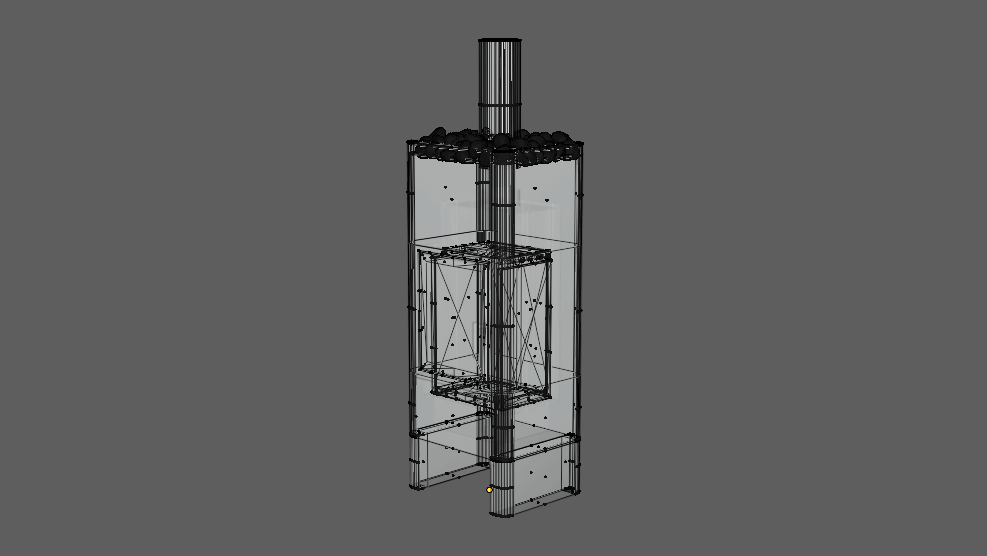
Let the WebView3D modeling team visualize your product in 3D. Use it to bring your product closer to your customer.
See how WebView3D has helped businesses to grow



Try WebView3D for free to see how you can benefit
Show complex products in details, show the inner parts which are not visible from the outside, show important features that differ your product from the others on the market.
Let your users freely rotate and zoom the 3D model of your product to see it from all the sides and examine the smallest details.
Show additional information about your product with smart highlight that activates on hover action.
Customize interface elements to conform the overall style of your webpage and achieve top-notch visual fidelity.
Create different configurations of your product for variable elements: materials, shapes or sets of elements.
Use general 3D models for the Web which you can easily make in a free 3D modeling software.
Works on desktops, tablets and mobiles. Optimized performance and look for every device.
Frequently asked questions
WebView3D is capable of working with a number of popular 3D graphics formats, which include GLTF, GLB, FBX, OBJ, 3DS, STL, SKP, DAE and many other. However the current beta version is limited to working with GLB format only, but there are easy ways to convert almost any graphics into GLB format, which is thoroughly described in our Model Preparation Guide.
Embedding a ready WebView3D application into a web page is easy. When you create a scene in WebView3D, an embed code is created for this specific scene. You simply copy and paste this embed code into any block on your web page and that’s it! Your page will display your WebView3D application in this block.
The current beta version allows 50 megabytes maximum upload file size. Later we will increase this limit, but generally in most of the cases you would want your model to be as small as possible, usually not more than 15-20 megabytes.


